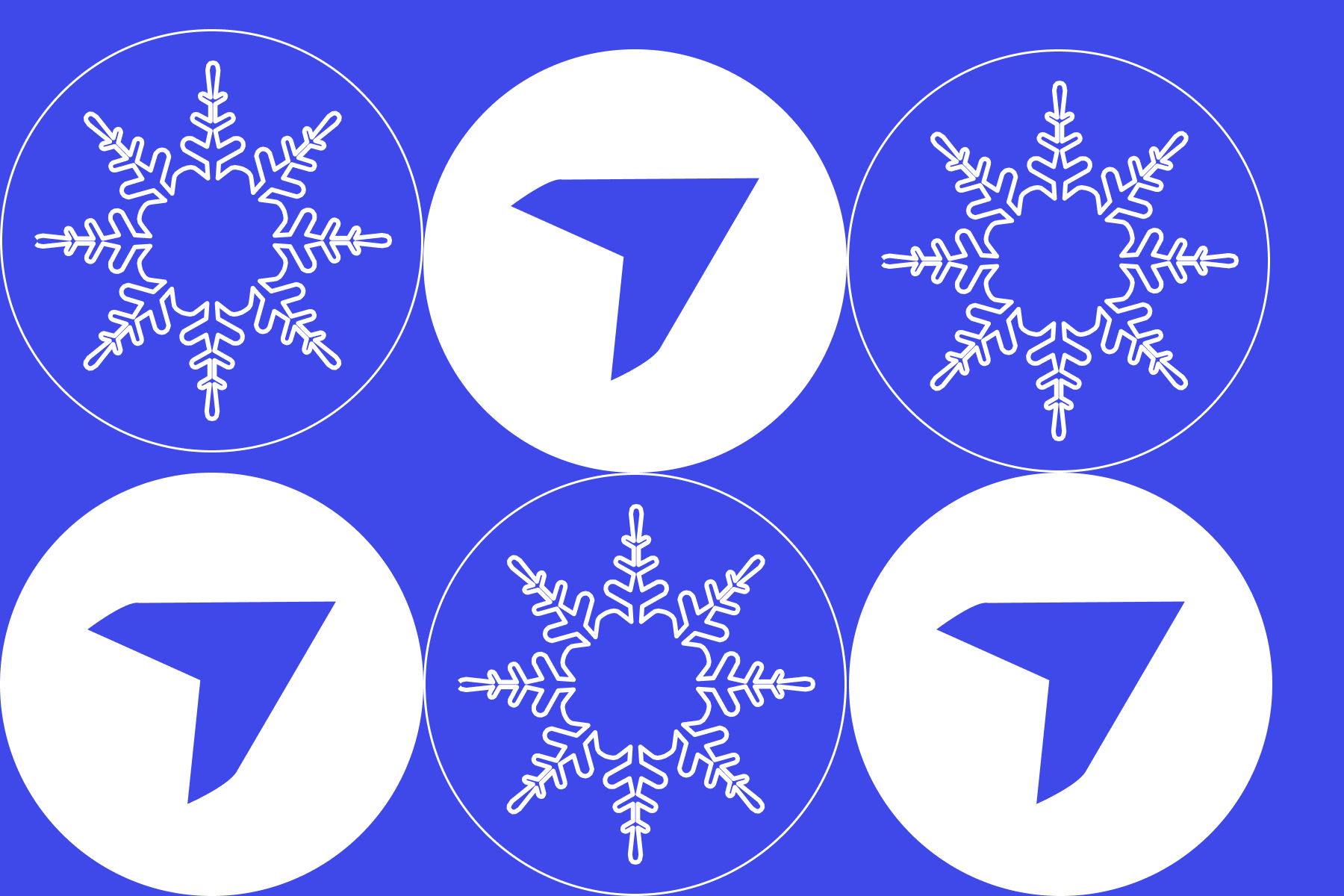Spring into Simplicity: New Season, & New Enhancements from DroneDeploy

Quick Summary
DroneDeploy’s spring update introduces over 100 user-requested improvements aimed at enhancing usability and efficiency. Highlights include better pano grouping, faster navigation in 3D mode, RTK connection alerts, clearer mobile overlays, and smarter media management tools – all designed to streamline workflows and improve site documentation accuracy.
As the days get longer and the flowers start to bloom, we’re embracing the spirit of spring cleaning here at DroneDeploy. While you’ve been tidying up your processes and dusting off your gear for the busy season ahead, our R&D team has been doing a little cleaning of their own—sweeping through customer feedback and polishing up the platform with a fresh batch of small-but-mighty enhancements. While we are highlighting just nineof them here, the team has put in over 2500 man hours and pushed over 100 improvements to the DroneDeploy platform!
These thoughtful updates are straight from your wish lists—hand-selected by our customer success and support teams and carefully prioritized by our product and engineering crew. They may be light lifts individually, but together, they make your experience cleaner, faster, and more seamless than ever.
As always, these improvements are designed to help you work more efficiently, reduce friction in your day-to-day tasks, and get the most out of the DroneDeploy platform. We hope these small changes make a meaningful difference in your workflows this season.
Spring Enhancement #1: Set Scale for a Level for Accurate Media Level Grouping

In a past release, we allowed users to set a scale for a level, and when a level was not aligned well to the exterior, it caused inaccurate grouping of media. Now, users are able to set a scale for a level and accurately group their media.
(Left Image)Pano and photo are 5.83ft apart, grouping radius is set to 6ft, but the media is not grouping. With the new changes, grouping radius is set to 6ft, pano and photo are now properly grouping. (Right Image)
Spring Enhancement #2: Bulk Toggle Pano Type From Left Sidebar Via Filter

We know that a large number of customers have specific use cases that require bulk toggling, such as locating captures taken around the corner of the floor plan. Up until now, there wasn’t a way to easily distinguish between just Ground or just Aerial panos from within the Panos sidebar selector. In this release, we have added a quick selection filter to quickly separate Aerial Pano’s from Ground Pano’s.
Spring Enhancement #3: Camera Orbit Visualization
Over the last year, we’ve heard from numerous customers that navigating within the 3D mode can be confusing. This was especially confusing when rotating around a building - camera logic wasn't clear and users got “lost” in the navigation. With this release, we’ve added small visual markers that provide quick feedback that aid in handling rotation, panning and zooming.
Spring Enhancement #4: Feedback on Point Clouds During Annotation Creation
If you were dealing with point clouds as part of your imagery and creating annotations on top of the cloud elements, in some cases it was hard to understand the distinctions between the point cloud elements and therefore, hard to know when and where to begin and end your annotation.
With this release, we have added snap-to feedback that highlights the nearest point - helping you to know more precisely where to start and/or stop your annotation.
Spring Enhancement #5: Duplicate Map as Photo Report

We’ve heard from many of our aerial customers that they often want to reuse the geometry from one plan type (map, panorama, photo’s, or video) to another without recreating it manually. Now you can easily duplicate an existing plan to another plan type–right from the three-dot menu selector! This new capability saves precious time by eliminating the need to manually reproduce existing geometry when switching plan types.
Spring Enhancement #6: "RTK Not Yet Connected" Notification

For those customers leveraging RTK for their missions, there are situations when a delay occurs in receiving RTK corrections (weak NTRIP connection, physical obstructions, etc). While we can’t control the strength of the connection, we can let each pilot know at the beginning of the flight IF the RTK connection has yet to be established. This provides pilots the awareness to continue with the flight (understanding the limitation) or abort the mission and potentially move to re-establish a better connection to the RTK service.
Spring Enhancement #7: Sync Screen Thumbnails on DroneDeploy Ground Mobile

The feedback we receive from customers ranges from new, robust functionality to small, productive enhancements—that add just a touch of usability. The addition of image thumbnails to the sync screen in DroneDeploy Ground Mobile is one of those small improvements. Now, instead of the generic sync icon, we’ve included a snapshot of your capture and added it as a thumbnail to view during the sync process. This provides users with a quick visual verification of their capture before sync is initiated.
Spring Enhancement #8: Overlay Opacity for Exterior Views in DroneDeploy Ground Mobile

When out in the field on your iPhone using DroneDeploy Ground, you may need to view your exterior aerial project imagery and a specific overlay for additional clarity. Up until this release, those overlays were fully opaque and hindered the clarity of the base imagery underneath. Now, a level of opacity is added to these overlays (mirroring the web environment), so that critical base imagery is viewable and not impaired.
Spring Enhancement #9: Tooltip to Show Full Overlay Name

As a customer of DroneDeploy dealing with long filenames for overlays that provide project, phase, location and other detail, it was particularly frustrating to see the file name concatenated in the overlay interface. This was especially tricky when users had similar overlay file names with version numbering at the end. Good news! We solved the problem by providing the full version of the file name within a small hover tooltip.
To see the complete list of feature enhancements that went live in this Spring sprint, visit our release notes section on our help site. If you would like more details on these or other features in the DroneDeploy platform, please reach out to us or follow us on LinkedIn.
FAQ
Related articles
Ready to manage your data from the very start?
Book a quick call to see how DroneDeploy streamlines capture from construction through building ROI.
.svg)
.png)